 2025
2025 2024
2024 2023
2023 2022
2022 2021
2021 2020
2020 2019
2019 2018
2018 2017
2017 2016
2016 2015
2015 2014
2014 Travel ID
Travel ID Improvements
Improvements Obama
Obama Holes
Holes EVA Gunfire
EVA Gunfire Sold
Sold Have Faith
Have Faith Rats
Rats Blockly Cookies
Blockly Cookies Spot Welder
Spot Welder Thao
Thao Blockly Games
Blockly Games Riding the Lion
Riding the Lion Touchy Events
Touchy Events Thao in Kingston
Thao in Kingston Outage Postmortem
Outage Postmortem San Francisco Wedding
San Francisco Wedding Cinco de Mayo
Cinco de Mayo ghunmeH ngogh
ghunmeH ngogh Conductive Glass
Conductive Glass Unwinding
Unwinding 2013
2013 2012
2012 2011
2011 2010
2010 2009
2009 2008
2008 2007
2007 2006
2006 2005
2005 2004
2004 2003
2003 2002
2002
Touchy Events
9 August 2014
The life-cycle of a browser's touch sequence consists of a touchstart event, zero or more touchmove events, and a touchend event. However, if the target of the initial touchstart event is destroyed, no further events are fired, even if those events are bound to other objects. This is a surprising and unexpected 'feature'.
Here is a minimal example. Load this page on a touch-enabled device. Use this QR code if that helps.
Touch anywhere except the red target, move your finger, then lift up. You will see the event log record a start, several moves, and an end. No problem.
Next, do the same thing with the red target. The target is programmed to delete itself. You will see the event log record a start. And that's it -- no moves, no end.
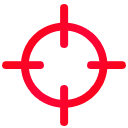
Event log:
It is worth pointing out that all these events are attached to the document, not the target (view source for details). The event handlers are still there, but as soon as the original target vanishes the browser stops dispatching new events. By contrast, mouse events (mousedown, mousemove, mouseup) keep firing as long as the object they are attached to exists.
This behaviour is consistent across Chrome and Firefox on Android, and in Safari on iOS. The W3 recommendation for touch events states (sections 5.6-5.7) that the target property for touchmove/touchstart must be the same as the target property for touchstart. To comply with this and not set the target to be something that may have been garbage collected, the browsers have chosen to drop these events on the floor. Thus the behaviour observed is not specifically called for by the spec, but is instead a non-intuitive emergent behaviour.
Many thanks to co-worker Shawn Brenneman for helping to figure this one out. The bug that revealed this was buried deeply in Blockly and had me totally stumped. With luck this page will prevent someone from having to go through the same process.